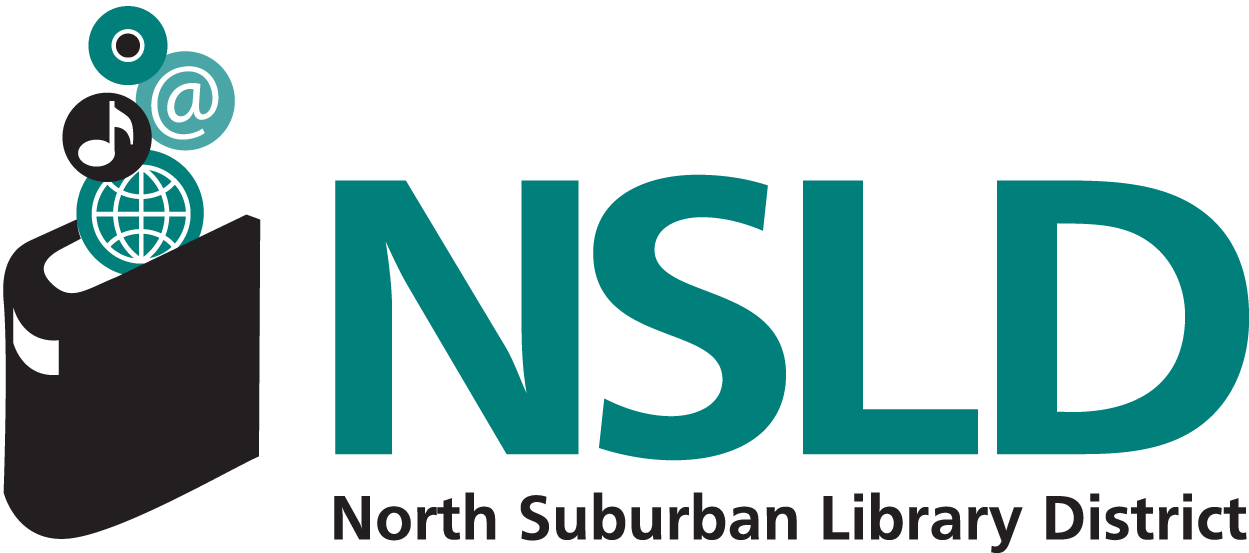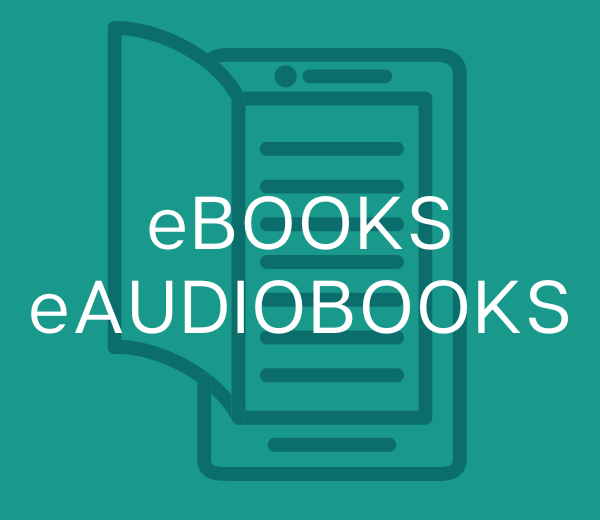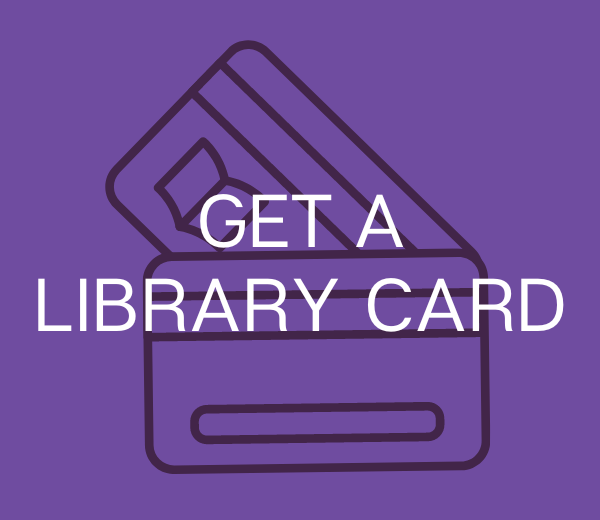PRAIRIECAT
MOBILE APP… 
Download the free PrairieCat Libraries Mobile app to search the NSLD online catalog, place holds, view and pay fines, access the digital collections, view library hours, view upcoming events, and more. Follow these instructions to download the PrairieCat Libraries Mobile App:
- Using your device’s app store, search PrairieCat Libraries. Tap Download or the image of a cloud. Once the app has downloaded, it will open immediately, or tap Open.
- Once the app is opened, tap “Login.” To scan the barcode of your library card directly, tap “Scan Barcode.” You can also type in the barcode number manually. Then, type in your four digit pin number.
- You will be taken to the Main Menu/Home Screen. From here you can manage your account. If you encounter any issues, please contact either NSLD/Loves Park (815-633-4247 ex.112) or NSLD/Roscoe (815-623-6266 ex.212) for further assistance.