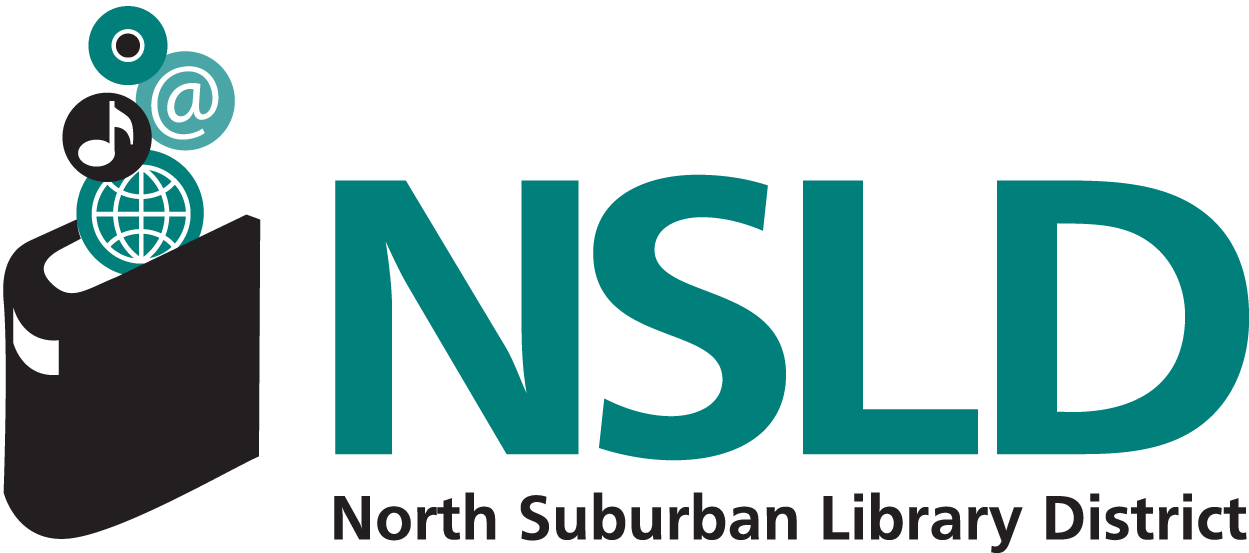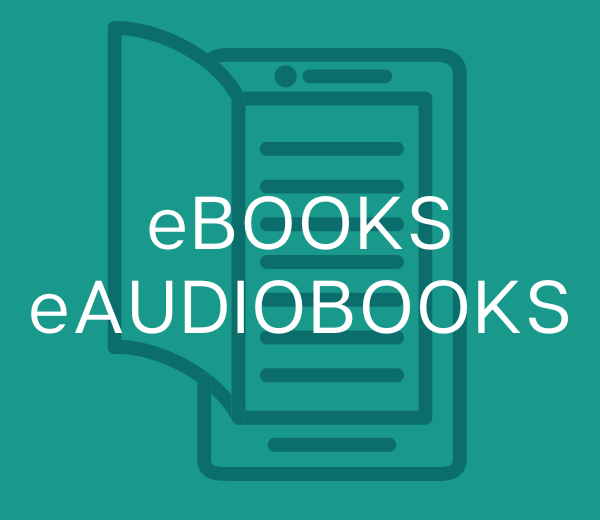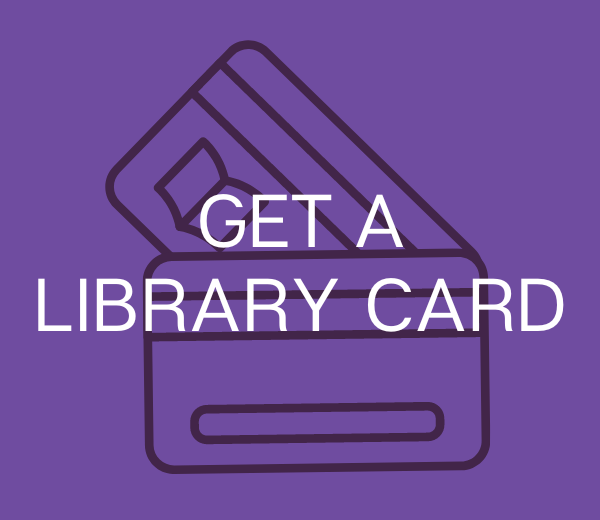PRAIRIECAT
MOBILE APP… 
Download the free PrairieCat Mobile app to search the NSLD online catalog, place holds, view and pay fines, access the digital collections, view library hours, view upcoming events, and more. Follow these instructions to download the PrairieCat Mobile App:
- Using your device’s app store, search PrairieCat Mobile. Tap Download or the image of a cloud. Once the app has downloaded, it will open immediately, or tap Open.
- A list of libraries will pop up. Select North Suburban Library District and tap Next. A small window will pop up asking you to confirm your library choice. Tap Yes if correct.
- You will be taken to the Main Menu/Welcome page. To link your existing library card, renew an expired card, or sign-up for a library card, follow these instructions.
-
Contact NSLD (815-633-4247 ex.116) if you don’t hear from the library in 14 days.